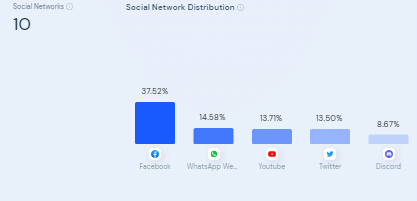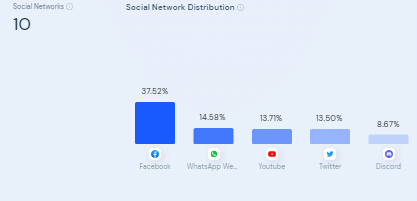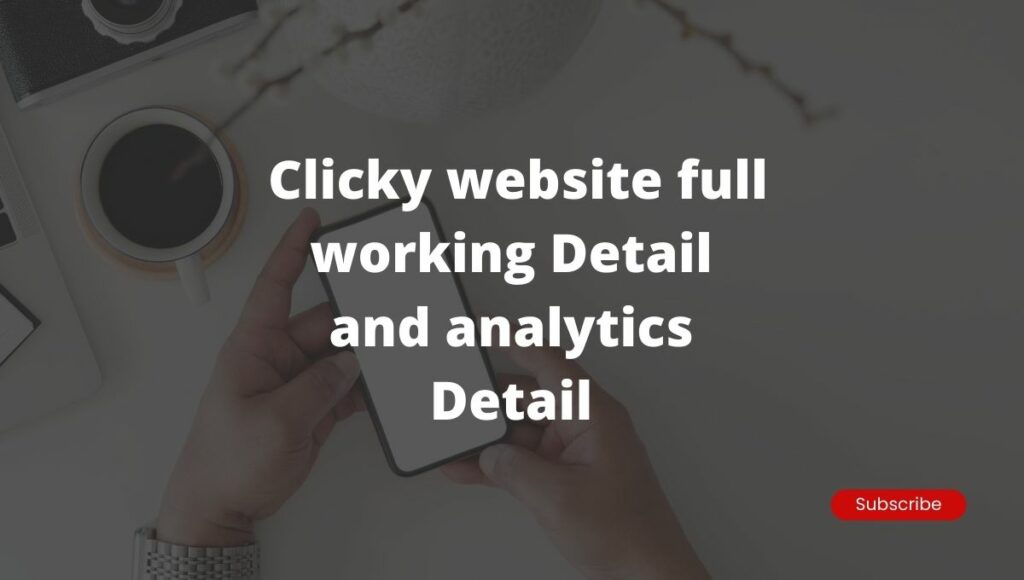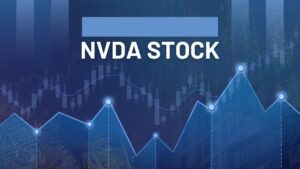A web analytics application called “Clicky” enables online marketers and website owners to track and examine their website’s traffic in real-time. An instruction manual for using Clicky with analytics is provided below:
Step 1: Sign Up for Clicky:
You must create an account on Clicky’s website in order to begin using it. Depending on your demands, you can select a paid plan or a free plan. You will receive a tracking code when you sign up, which you must put on your website.
Step 2: Install Clicky’s Tracking Code:
The tracking code must be added to the header or footer of your website’s HTML code in order to be installed on it. For this, you can employ a plugin or a code editor. Clicky will begin monitoring the traffic to your website as soon as the code is put in place.
Step 3: Monitor Your Website’s Traffic in Real-time:
You may start keeping track of the traffic to your website in real-time after the tracking code has been deployed. Your website’s traffic is thoroughly broken out in Clicky’s dashboard, including the amount of visitors, the pages they see, how long they stay on your site, and more.
Step 4: Analyze Your Website’s Traffic:
You may examine your website’s traffic trends with Clicky as well. The traffic to your website may be viewed for trends and patterns, including information on the most popular pages, the main traffic sources, and more.
Step 5: Set Goals and Track Conversions:
You may establish objectives and monitor conversions on your website with Clicky. The number of visitors who complete goals like form submissions, product sales, or newsletter sign-ups may be tracked.
Step 6: Use Clicky’s Heatmaps:
Additionally, Clicky offers heatmaps so you can see how users interact with your website. You can use this knowledge to optimise the look and feel of your website by seeing where people are clicking, scrolling, and hovering on it..
Step 7: Generate Reports:
You may create reports using Clicky on the performance and traffic of your website. The metrics that are most essential to you can be included in bespoke reports that you can export as CSV files or PDFs.
In conclusion, Clicky is a potent online analytics tool that enables website owners and digital marketers to track, evaluate, and improve the performance of their websites. You may sign up for Clicky and begin enhancing the traffic and conversions to your website by carrying out the aforementioned steps.
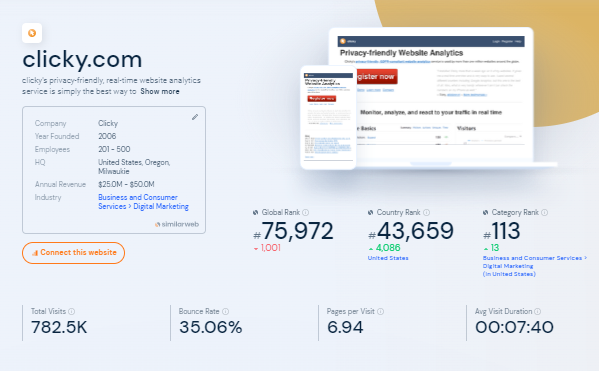
Ranking:


Traffic and Engagement Analysis:
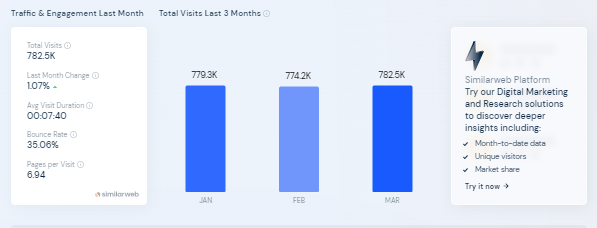
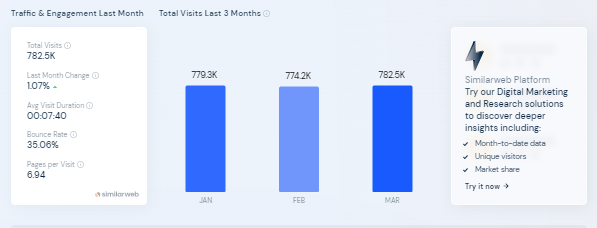
Geography & Country Targeting:


Audience Demographics:
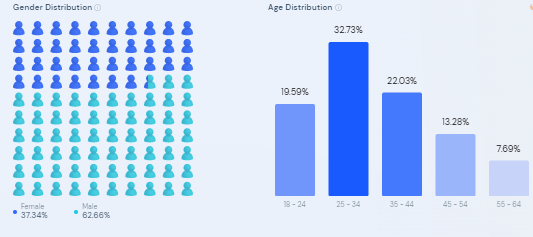
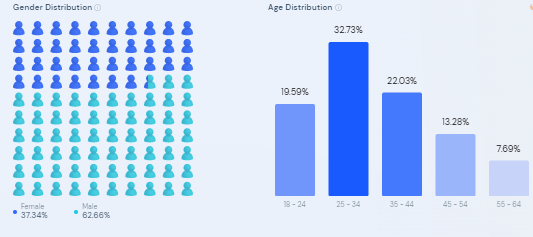
Audience Interests:
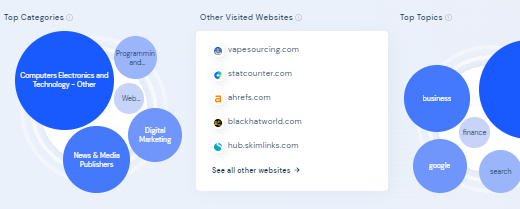
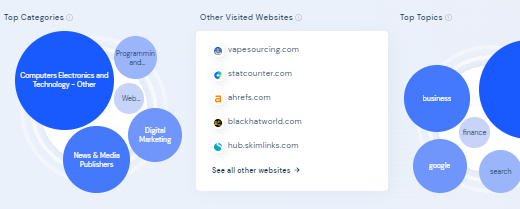
Similar Sites & Competitors:
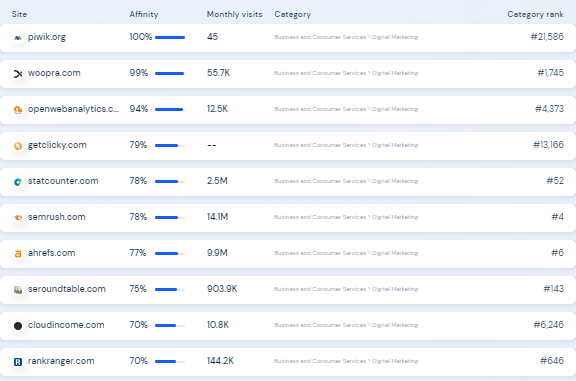
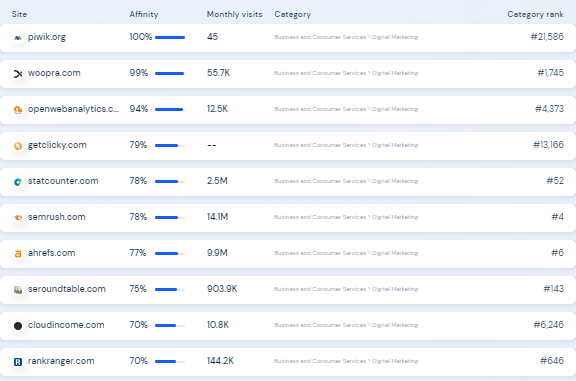
Top Marketing Channels:
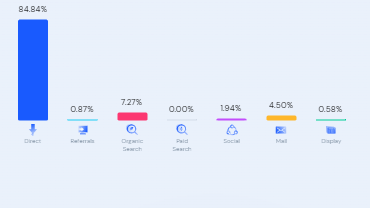
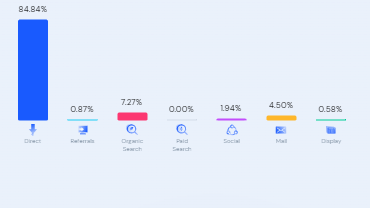
Social Media Traffic: