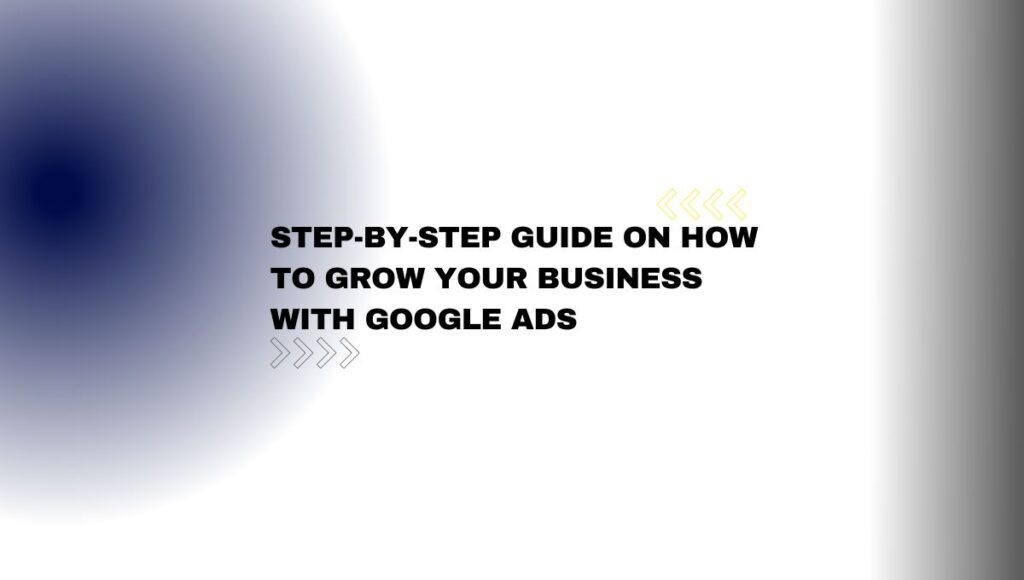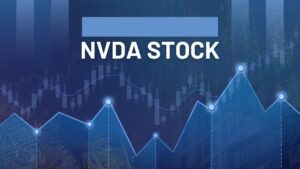Grow your business with google ads
A platform for online advertising called Google Ads enables companies to place their ads on Google’s search engine results pages (SERPs) and other websites that are part of the Google Display Network. Businesses can efficiently and precisely target their audience using Google Ads, catching the attention of potential clients just when they are looking for a certain good or service. This blog article will walk you through the process of using Google Ads to expand your business.
1- Set up a Google Ads account:
Visit ads.google.com and create an account to get started. You may sign in using your Google account if you already have one. After registering, you may start creating your first campaign.
2- Define your campaign goals:
You must specify your goals for using Google Ads before you can establish your campaign. Do you want to generate more leads, improve sales, or drive more visitors to your website? Your objectives will determine the kind of campaign you design and the data you monitor. For instance, you should keep track of how many phone calls or form submissions your adverts bring in if you want to produce leads.

3- Choose your campaign type:
Google Ads offers a variety of campaign kinds to pick from:
Search campaigns:
When someone searches for a term associated with your company, these adverts show up at the top of the search results. These advertisements are excellent in increasing website traffic and producing leads.
Display campaigns:
On websites that are a part of the Google Display Network, these adverts can be shown. These commercials are excellent for expanding brand recognition and attracting new consumers.
Shopping campaigns:
Your items are advertised in these adverts on Google Shopping and other search results pages. These advertisements are excellent for online stores.
Video campaigns:
These advertisements may be shown on video sharing websites like YouTube. These advertisements do a terrific job of increasing brand awareness and encouraging interaction.
App campaigns:
Your mobile app is promoted by these adverts across the Google network. The interaction and app installations that these advertisements promote are excellent.
Choose the campaign type that best achieves your objectives because they will all target various audiences and have distinct characteristics.
4- Set your budget:
You may specify a daily budget for your ads in Google Ads. Set a daily spending limit and then make necessary adjustments to your budget. It’s crucial to constantly check your budget to make sure you aren’t going beyond. Additionally, you may programme bid-adjusting algorithms to optimise your return on investment by automatically adjusting your bids.
5- Choose your keywords:
The search phrases that cause your adverts to appear are your keywords. Select pertinent keywords that connect to your business and are similar to what consumers are searching for. To generate fresh keyword suggestions and determine the number of related searches, use Google’s Keyword Planner tool.
6- Create your ad groups:
You may target particular audiences and organise your adverts using ad groups. There should be a collection of advertisements and keywords that are closely connected in each ad group. If you sell shoes, for instance, you may create ad groups for men’s, women’s, and kids’ shoes.
7- Create your ads:
Your advertisements need to be engaging and captivating. To get people to click on your advertising, use compelling headlines and obvious calls to action. Make sure you abide by Google’s advertising regulations, which include guidelines for landing sites, ad content, and ad design.
8- Set up tracking:
Make careful to monitor the effectiveness of your campaigns so you can identify the best-performing advertisements and keywords. The activities visitors do on your website after clicking on your adverts may be tracked with conversion tracking. This might involve making calls, filling out forms, making purchases, or taking any other desired activity.
9- Monitor and optimize:
Regularly evaluate the effectiveness of your campaign and make necessary improvements. Test several headlines, ad copy variations, and landing pages to see which ones work best for your advertisements. Get suggestions for how to make your campaigns more effective using Google’s optimization score.
10- Expand your campaign:
After your original campaign has been optimised, think about extending it to include more people or use alternative keywords. To determine which ad locations and formats are most effective for your company, you may also experiment. To continue expanding your business with Google Ads, keep an eye on your analytics and change your plan as necessary.
You may use Google Ads to expand your business and contact new clients just when they are looking for your product or service by following these steps. To guarantee you are receiving the greatest outcomes from your campaigns, it is crucial to approach them carefully and continuously improve upon them. Google Ads may help you advance your company to the next level with the appropriate strategy.